Table of Content
OpenAI’s ChatGPT now offers a web search tool that enables real-time internet access. With this feature, ChatGPT Search takes AI assistance to the next level, giving users access to the latest information from reliable sources as they work. This guide covers everything you need to know about ChatGPT Search, including tips to get accurate, relevant information in real time.
1. How to Use the Web Search Feature in ChatGPT Search
After activating ChatGPT Search, look for the “Search the web” button within the ChatGPT interface. Clicking it allows you to search the internet directly, providing the most up-to-date results on various topics.
- Stay Updated on Trends: ChatGPT Search features trending topics that display popular, timely information, helping you keep up with the latest happenings.
- Source Citations: For transparency, each search result includes citations from reputable sources. Hover over the content to see the exact sources, ensuring you can trust the information.
2. Get Real-Time Images and Visual Content
ChatGPT Search can also retrieve current images and visual content related to your queries. Whether you’re researching an event, product, or place, the tool displays a gallery of images, saving you the hassle of switching tabs.
- How to Use It: Simply type in what you need, and ChatGPT Search will pull relevant images directly from the web. This is a valuable tool for visual research, allowing you to view images within the ChatGPT interface without navigating elsewhere.
3. Boosting Your Content Creation and Strategic Planning with ChatGPT’s Search
-
Researching Trends and Insights:
How to Use It: Staying current in your industry is vital, and fortunately, ChatGPT can be a fantastic tool to help you discover the latest trends. By asking specific questions, you can gather valuable insights that keep your content relevant and appealing to your audience.
Example: For instance, if you want to know, “What are the emerging trends in e-commerce for 2024?” ChatGPT will provide you with comprehensive information that helps you tailor your content strategy to align with what is trending right now. As a result, this knowledge allows you to produce content that engages your readers and meets their interests. -
Analyzing the Competition:
How to Use It: Understanding your competitors is essential for refining your own strategies. Moreover, ChatGPT can help you delve into their methods and see how they interact with their audience.
Example: You could ask, “What email marketing strategies are effective for successful startups?” By posing this inquiry, you will yield insights into techniques that have proven to be effective, thereby giving you fresh ideas to enhance your own marketing efforts. Learning from what others do well can help you innovate and improve your campaigns significantly. -
Generating Content Ideas:
How to Use It: When you find yourself short on ideas for new content, ChatGPT can offer a wealth of suggestions to inspire you. Furthermore, this can help reignite your creativity and motivation.
Example: For instance, if you ask, “What are some creative video formats to increase viewer engagement?” you’ll receive a variety of unique ideas. Consequently, these suggestions can help you think outside the box and discover new ways to connect with your audience, making your content more dynamic and interesting. -
Optimizing for SEO:
How to Use It: To ensure your content ranks well in search engines, you can seek advice from ChatGPT on effective SEO techniques. In this way, you can enhance your content’s discoverability.
Example: A helpful question to pose might be, “What keywords should I focus on for articles about sustainable living?” By obtaining specific keyword recommendations, you can significantly improve your content’s visibility, making it easier for readers to find your work online. -
Creating Content Calendars:
How to Use It: Organizing your content can be challenging; however, ChatGPT can assist you in developing a clear content calendar that keeps you on track. Thus, you can ensure timely delivery of your content.
Example: You might ask, “What are some best practices for building a weekly content calendar for blogs?” This guidance can help you establish a structured posting routine, ensuring that you consistently deliver fresh and engaging content to your audience. -
Understanding Your Audience:
How to Use It: To truly resonate with your readers, it’s important to understand their challenges and preferences. Thankfully, ChatGPT can help you gather insights into your target audience’s needs.
Example: For instance, if you ask, “What common difficulties do freelancers encounter when managing their time?” you’ll gain helpful information that allows you to create content specifically designed to address their concerns. Consequently, this connection can make your content more relevant and valuable to your audience.
4. Find Location-Specific Recommendations
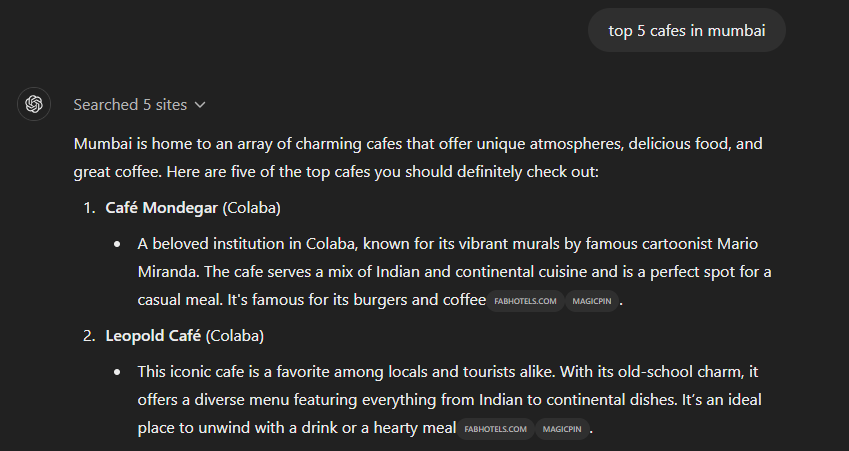
Looking for a nearby restaurant or entertainment options? ChatGPT Search can provide recommendations specific to your location, complete with ratings, addresses, and websites.
- Using Location-Based Queries: Enter queries like “top restaurants near me” or “fun activities in [your city],” and ChatGPT Search will return tailored suggestions along with reviews and other helpful details.
5. Real-Time News Summaries
Stay up-to-date on trending news topics, including advancements in AI, technology, and more. You can ask, “Today’s AI News?” and receive summaries of verified news, keeping you informed on the latest events.
6. Fact-Checking and Correcting Misconceptions
ChatGPT Search is excellent for validating information, especially on complex or lesser-known topics. If you ask, “Who was the first person to jump from the space station?” you’ll receive a clear, concise answer.
Bonus Tip: ChatGPT Chrome Extension for Direct Prompts
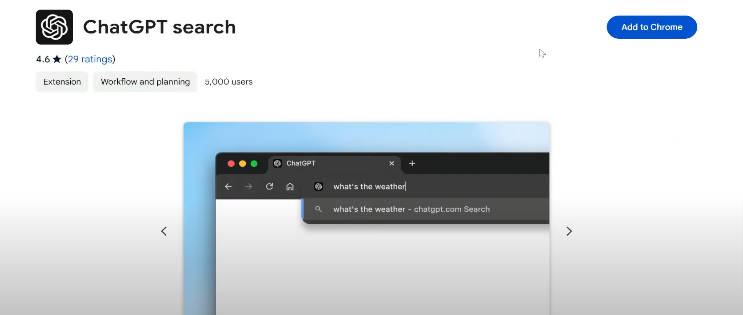
The ChatGPT Chrome extension allows you to send prompts directly from your browser, with responses saved in your history. You can easily switch between Google Search and ChatGPT, creating a seamless experience while gathering information.
Conclusion
ChatGPT Search is a game-changer for productivity, providing instant access to reliable, up-to-date information. From content creation and fact-checking to visual research and location-based recommendations, ChatGPT Search is a powerful tool that makes accessing information easier than ever.
How do ChatGPT Search and Gemini differ?
Both ChatGPT and Gemini use AI to help find information, but they do different things. ChatGPT Search looks up information from the web in real time, while Gemini may have different features and layouts that suit specific user needs.
Is ChatGPT Search suitable for academic research?
Yes, ChatGPT Search can be a valuable tool for academic research, as it accesses the latest studies, articles, and data available online, helping users stay current with developments in their fields.
Can ChatGPT Search summarize web content?
Yes, ChatGPT Search can summarize web content, providing concise overviews of articles, studies, and other resources.
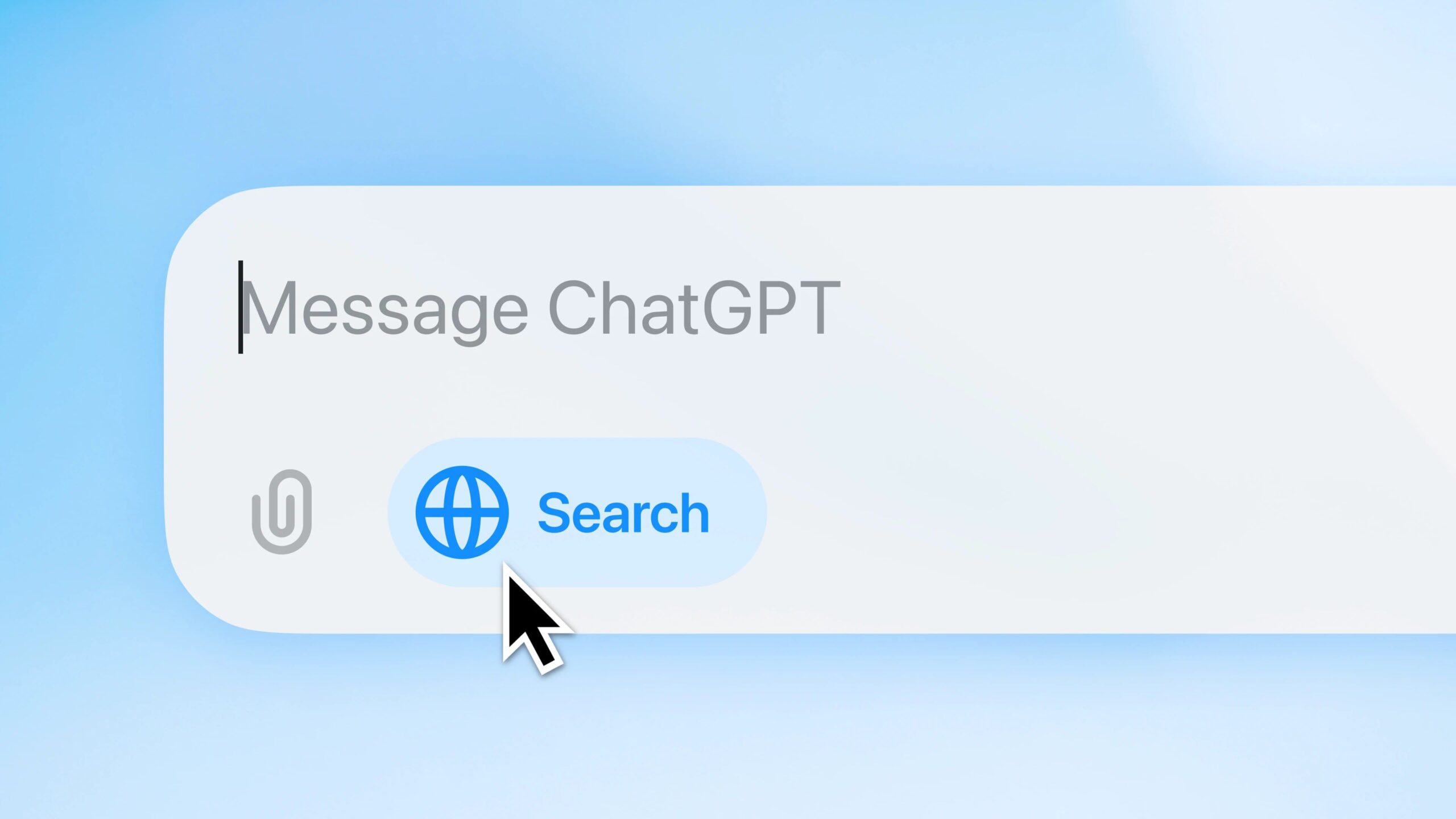
Leave a Reply